
Learn UX Design, Design Thinking, User Research, Usability
“Ivy League level education in UX, Product Design or Human-Computer Interaction.”
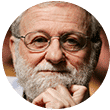
“The IxDF has [..] really excellent courses and excellent materials”
Online UX Design Courses for Beginners and Professionals
Learn the entire spectrum of UX design from 40 beginner to advanced courses. Get taught by industry experts and gain recognized certificates to advance your career.
How to Create Intuitive Products by Imitating Physicality

Service Design: How to Design Integrated Service Experiences

Designed for Busy People
How It Works
-
Take online courses by industry experts
Lessons are self-paced so you’ll never be late for class or miss a deadline.
-
Get a Course Certificate
Your answers are graded by experts, not machines. Get an industry-recognized Course Certificate to prove your skills.
-
Advance your career
Use your new skills in your existing job or to get a new job in UX design. Get help from our community.
Global Companies Who Trust Us
These industry leaders train their teams in UX design with our Company Membership.


Gain Industry-Recognized UX Certificates
Use your certificates to make a life-changing shift into UX or stay ahead in your UX career. Salaries are among the highest in the world.
172,409 members (and counting) have advanced their careers with us. See reasons to join.
How Our Courses Help You
UX Design is a Booming Industry
Job opportunities for people with design skills are increasing like never before. And UX designer salaries are soaring—upwards of $110K in cities like San Francisco and New York.


Universities That Use Our Educational Material




Take All Our Courses.
Pay a Single Fee.
Pay a $22 flat fee a month (4 cups of coffee), and take all the UX courses you want. That’s because we’re on a mission to lower the cost of design education.


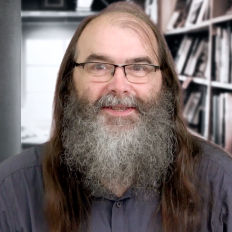








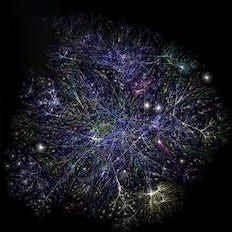
The More You Learn, the Cheaper It Becomes
UX Career Development Community
Connect with a network of UX professionals through our membership. Advance your career with UX meet-ups in 507 cities around the world.

Upcoming UX Meet-Ups
-
5-Day Design Sprints - Lean coffee - In PersonApr 20, 2024 11:00am–1:00pmFree meet-up by IxDF Pretoria 3+ people going


